Adding an Service Level Indicator (SLI)
With the SLX configured, we can now add a Service Level Indicator. The SLI will produce a metric that is related to our SLX & it's statement.
To add an SLI, search the catalogue of open source integrations (called codebundles):
Select ADD A SERVICE LEVEL INDICATOR (SLI)
Click Find to search the catalogue
In the rw-cli-codecollection type "http" into the search bar
Click Select on the "curl-http-ok" card with the SLI tag
Select NEXT to configure the desired variables
Select NEXT through to the Runtime Configuration
Define the Display Units (Long and Short), and set the Location where this will run
Select COMMIT
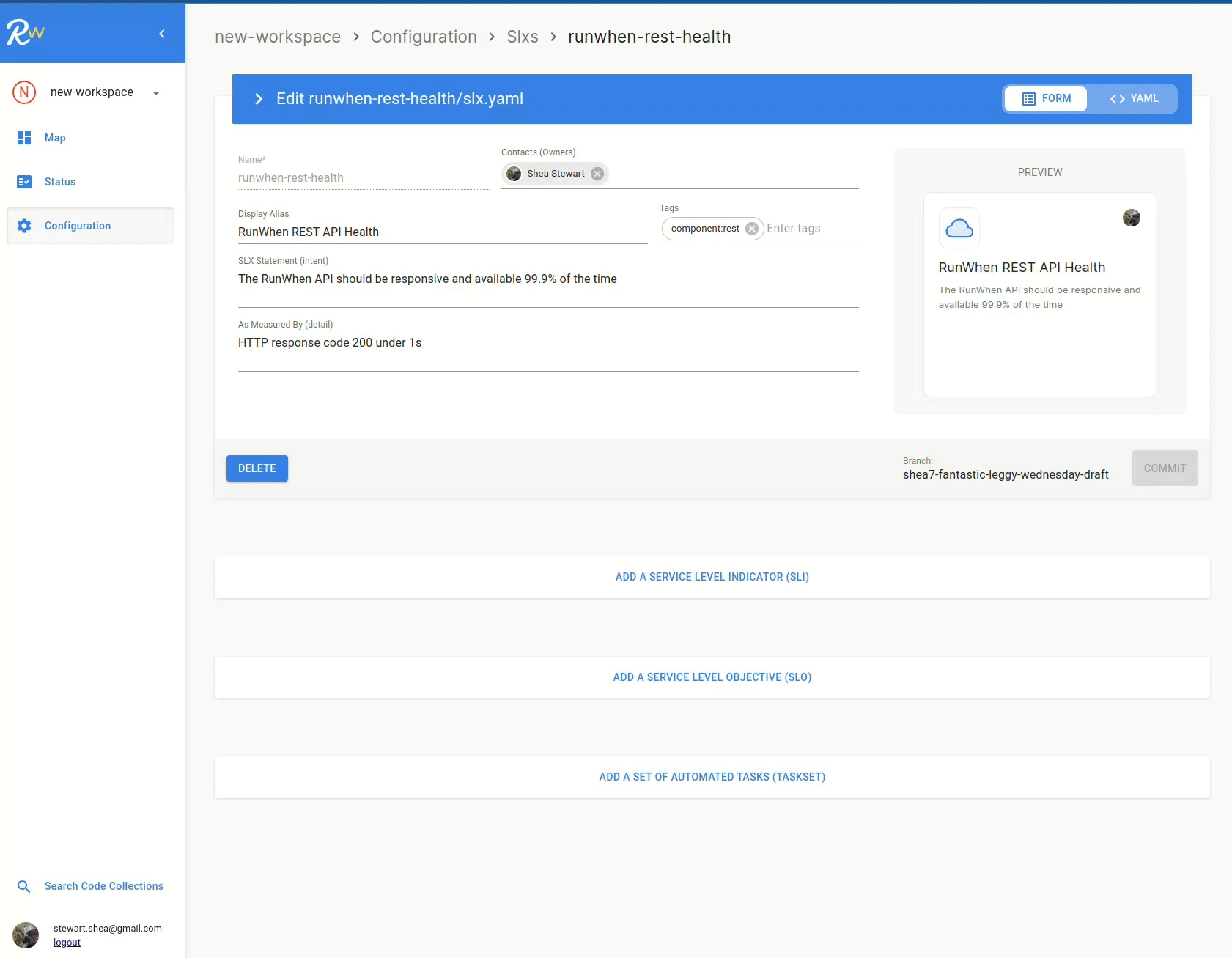
Adding an SLI
