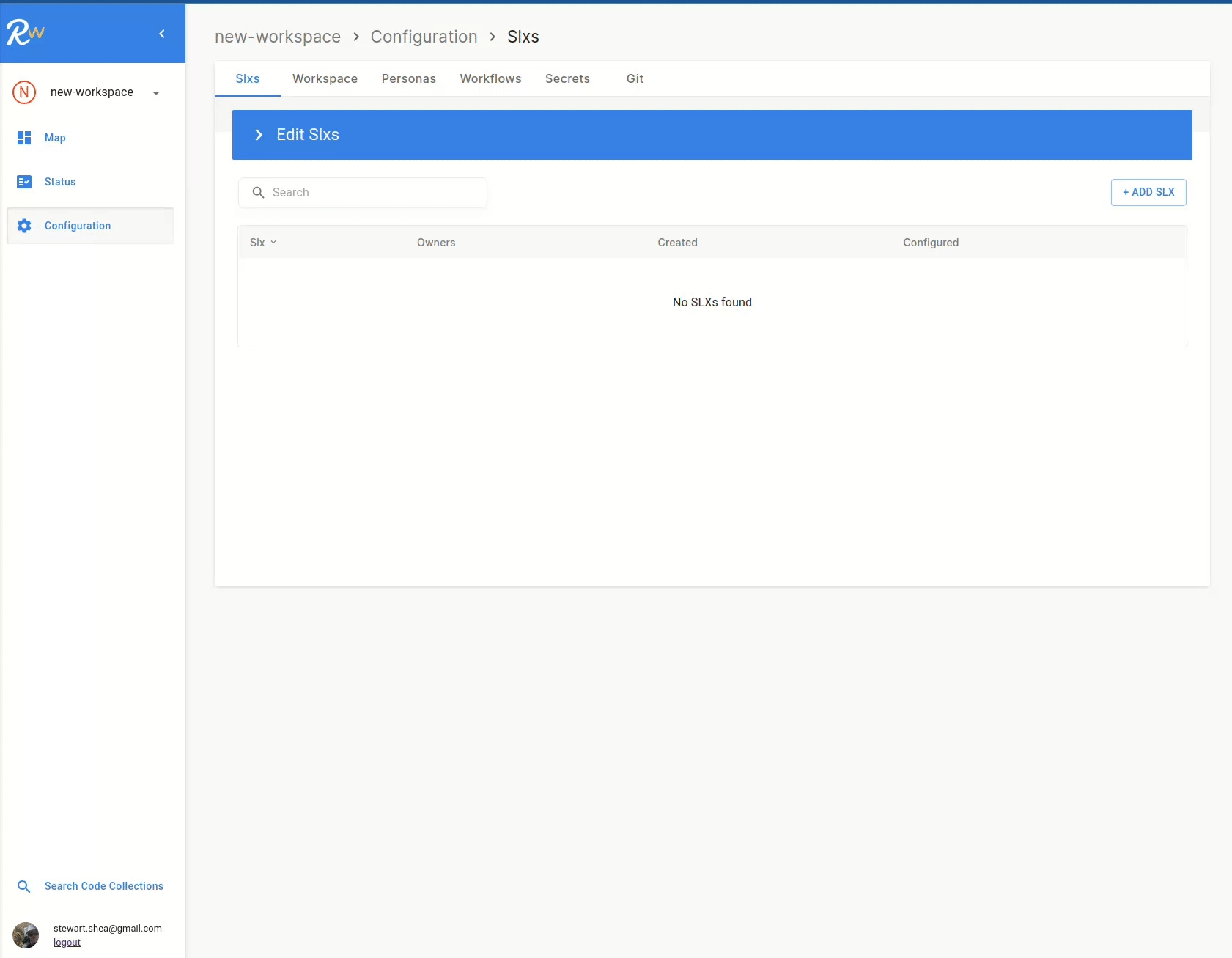Manually Adding Service Health and Automation Tasks
Adding Points on the Map (SLXs)
While the vast majority of points on the map of an environment can be automatically configured by RunWhen Local, at times you may want to add points to the map. Some examples when this is useful include:
A specific application troubleshooting step that can't be auto-configured, e.g. a database query, a REST API call, a CLI command on a specific pod or bastion host
A specific metric from an observability system that you want to make visible via RunWhen with an SLI, SLO, Error Budget and/or automated troubleshooting
The term SLX refers to any point on the map. Something you can search for, measure the health of, or run tasks against. (See Points on the Map (SLXs)for more details).
Adding an SLX is the first task to perform in a new workspace. Add an SLX that will will be used to measure the health of of a publicly accessible website:
Select + ADD SLX from the Configuration screen
Provide the following details:
Object name - consider it a UID of sorts, no spaces, unique
Display Alias - friendly searchable name
SLX Statement - Something that helps convey the purpose of the SLX to other members of your team (you know, when it's midnight and someone else is troubleshooting...)
As Measured By description - a description of how you measure the health of the service/object
Commit your changes