Slack Installation
Add the RunWhen (Beta) app to your Slack workspace.
To add the RunWhen (Beta) app to your slack workspace, click the button below
Click the button at this link.
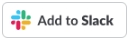
Connecting Slack to a RunWhen Workspace
Type
/runwhen workspacesfrom Slack in order to start the process.
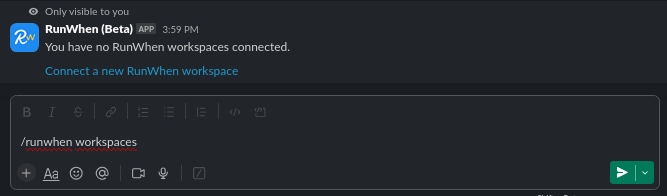
Begin the connection process
Select Connect a new RunWhen workspace and Select the icon next to the desired workspace
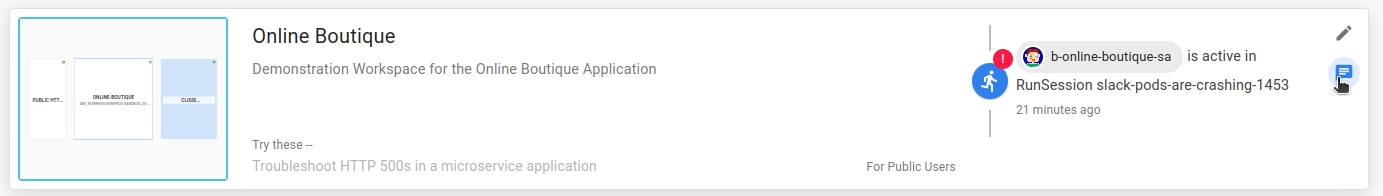
Select a RunWhen Workspace
Select Connect Workspace
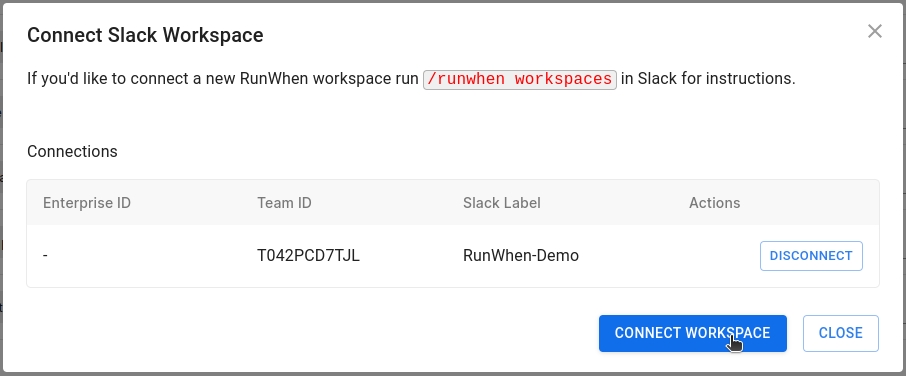
Connect the RunWhen Workspace to a Slack Workspace
Adding Slack to a Channel
The RunWhen Slackbot user can be added to any channel with an invite. Simply type /invite @RunWhen Beta in the desired channel. Doing so will allow the RunWhen Slack app to post updates in any channel that it is invited to.
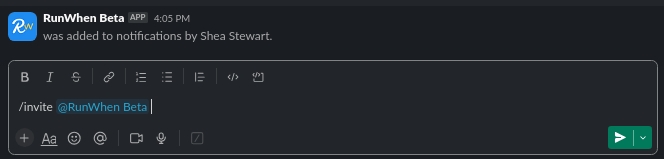
Invite the RunWhen Bot to a Slack Channel
