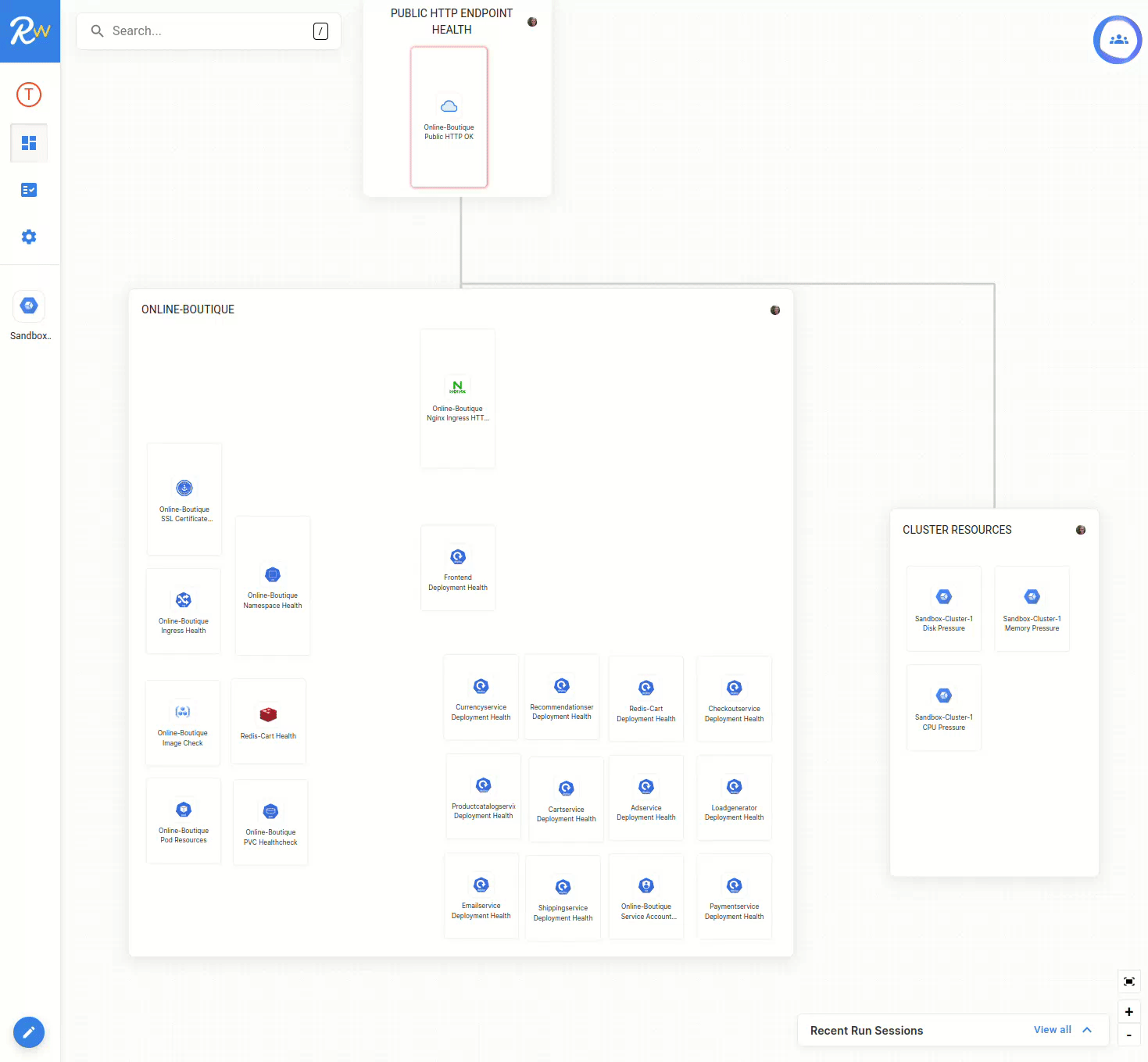Maps
What are Maps and how are they useful?
The concept for the "Map" came from a desire to get a large number of people across an organization interested in the reliability engineering foundations of SLIs, SLOs, Error Budgets and Automating Away Toil.
From executives who need to see a global view to engineers working deep in one point in the middle of the map, the gist is a visualization of how teams and technology connect to each other paired with tasks that make it useful in the enterprise day-to-day.
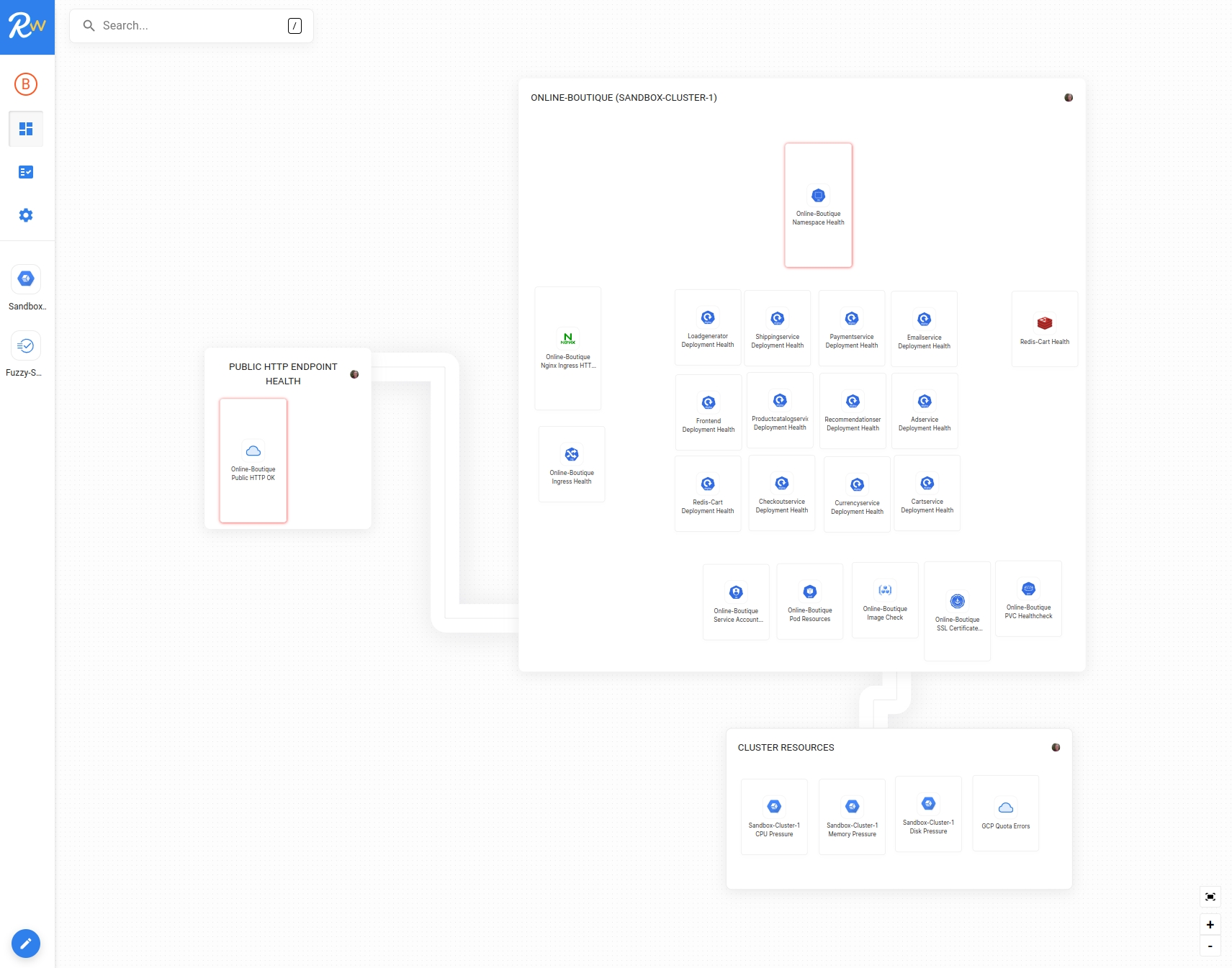
Workspace Map
Maps provide an overview of all configuration objects (also referred to as "tiles" or SLXs") within a workspace. Each tile, or SLX, represents a specific service and may contain a service level indicator, service level objective, or task sets. Users of the map can visualize how individual services relate to each other, or can drill into the details of a specific service.
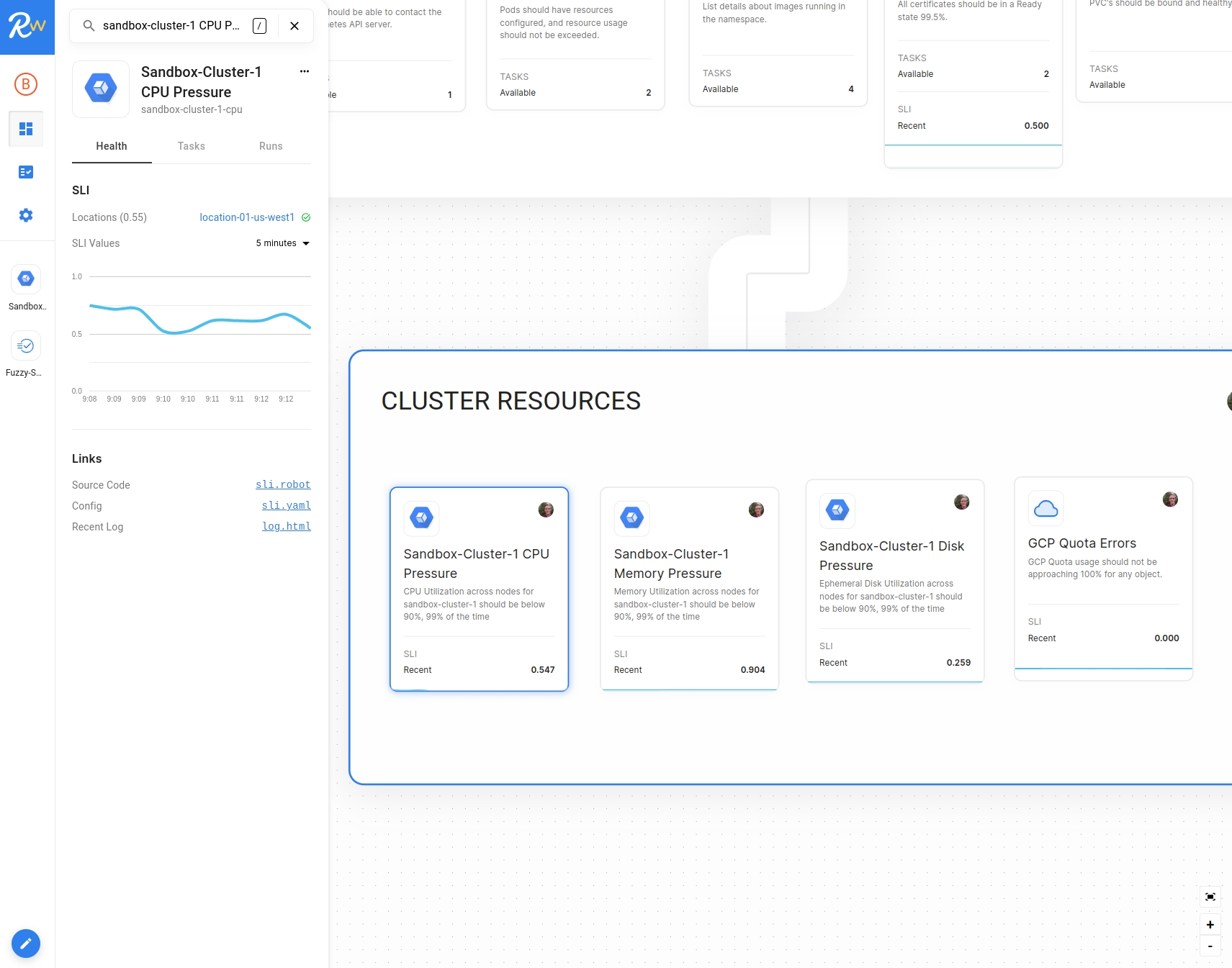
Viewing Service Health Details on the Map
Map Construction
Each map provides visual editor to group objects and create dependencies. To enter edit mode, hover over the bottom left corner and select Edit Map
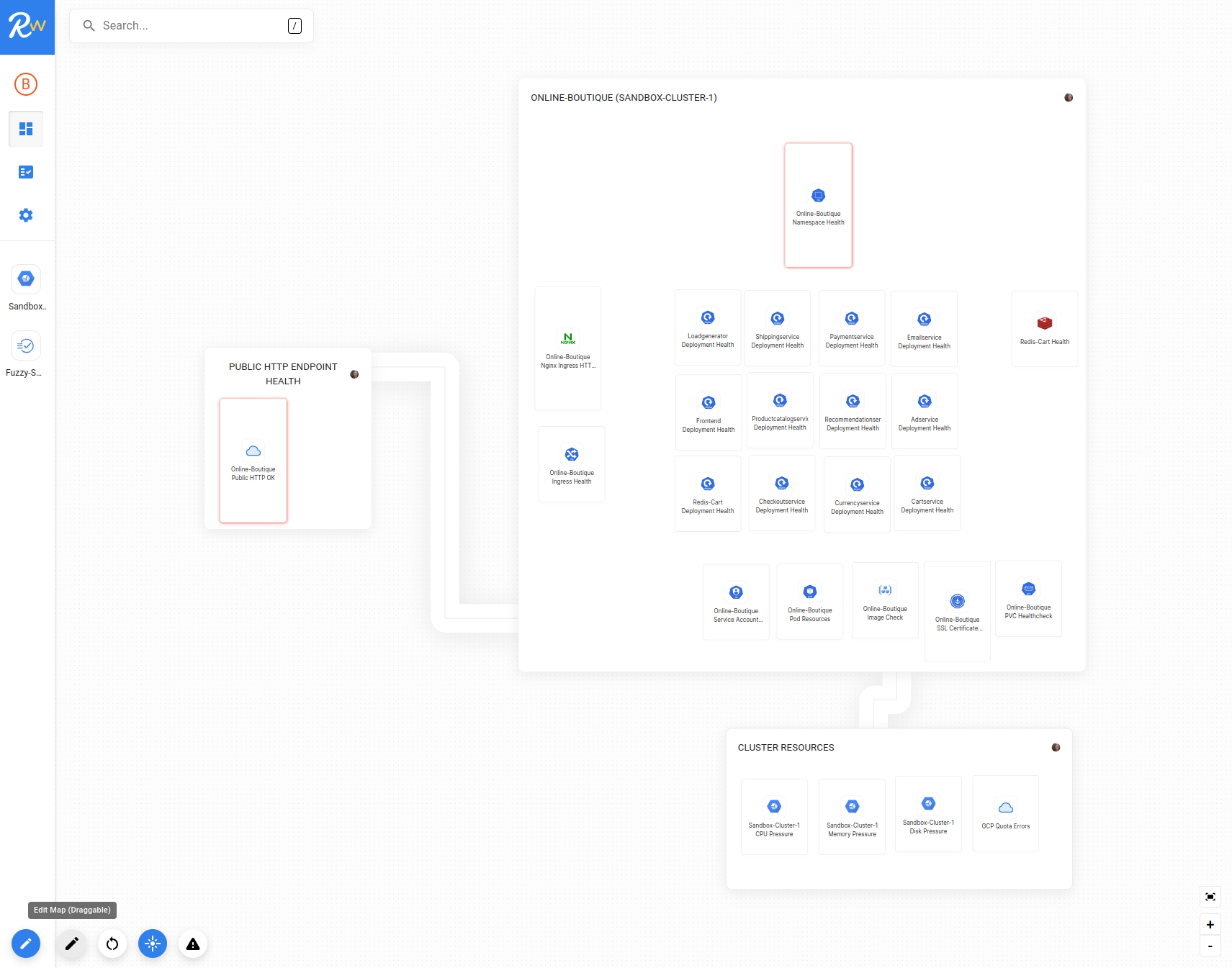
Entering Map Edit Mode
Multi-select
To move more than one object at a time with multi-select;
Holding Shift and clicking somewhere on the main canvas layer (not in a group) enables multi-select
Creating Group Dependencies
Groups can be connected to each other by connecting them to each other - this configuration enables the digital assistants to search and suggest tasks from connected groups and enhances the context of their suggestions.
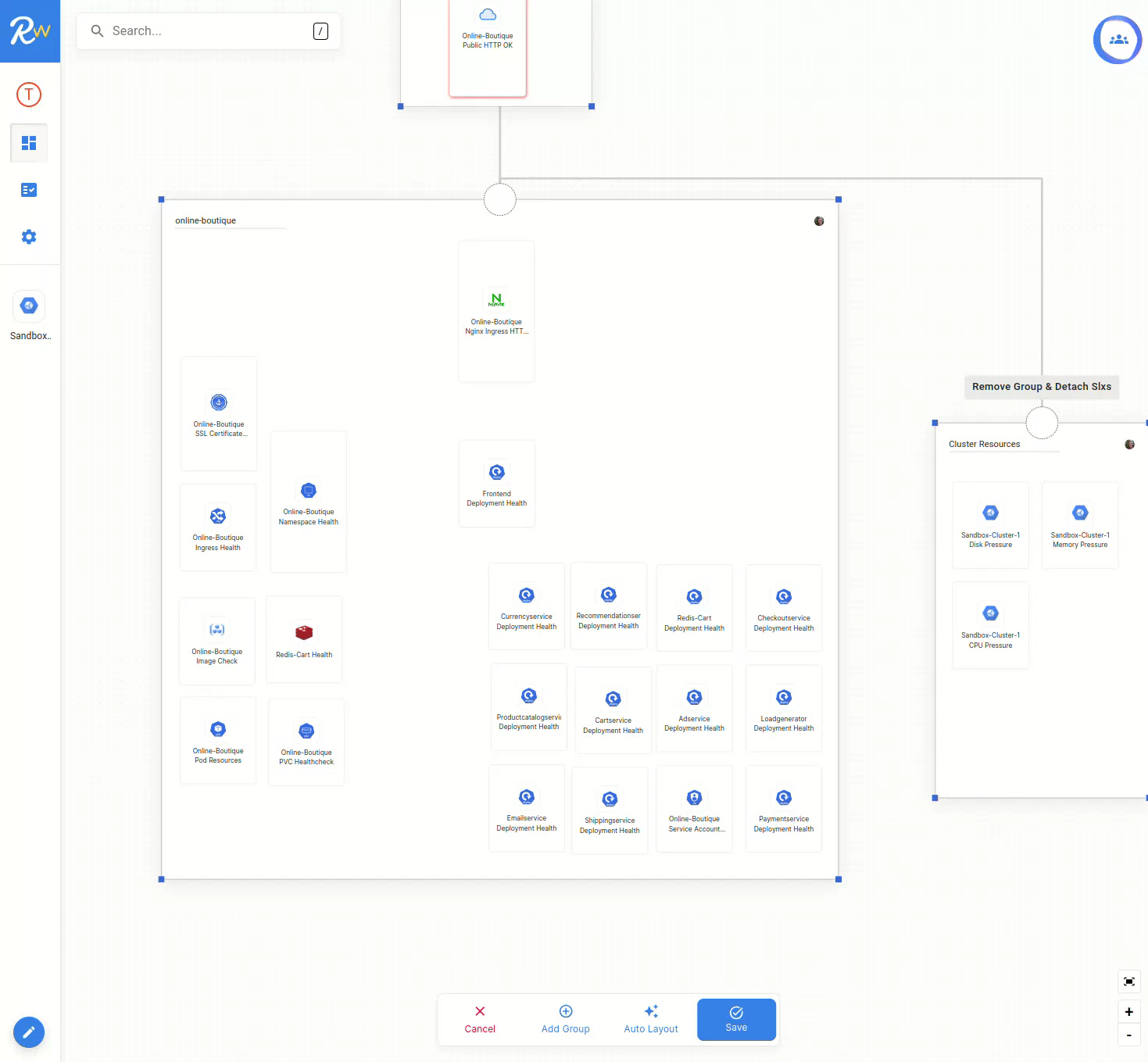
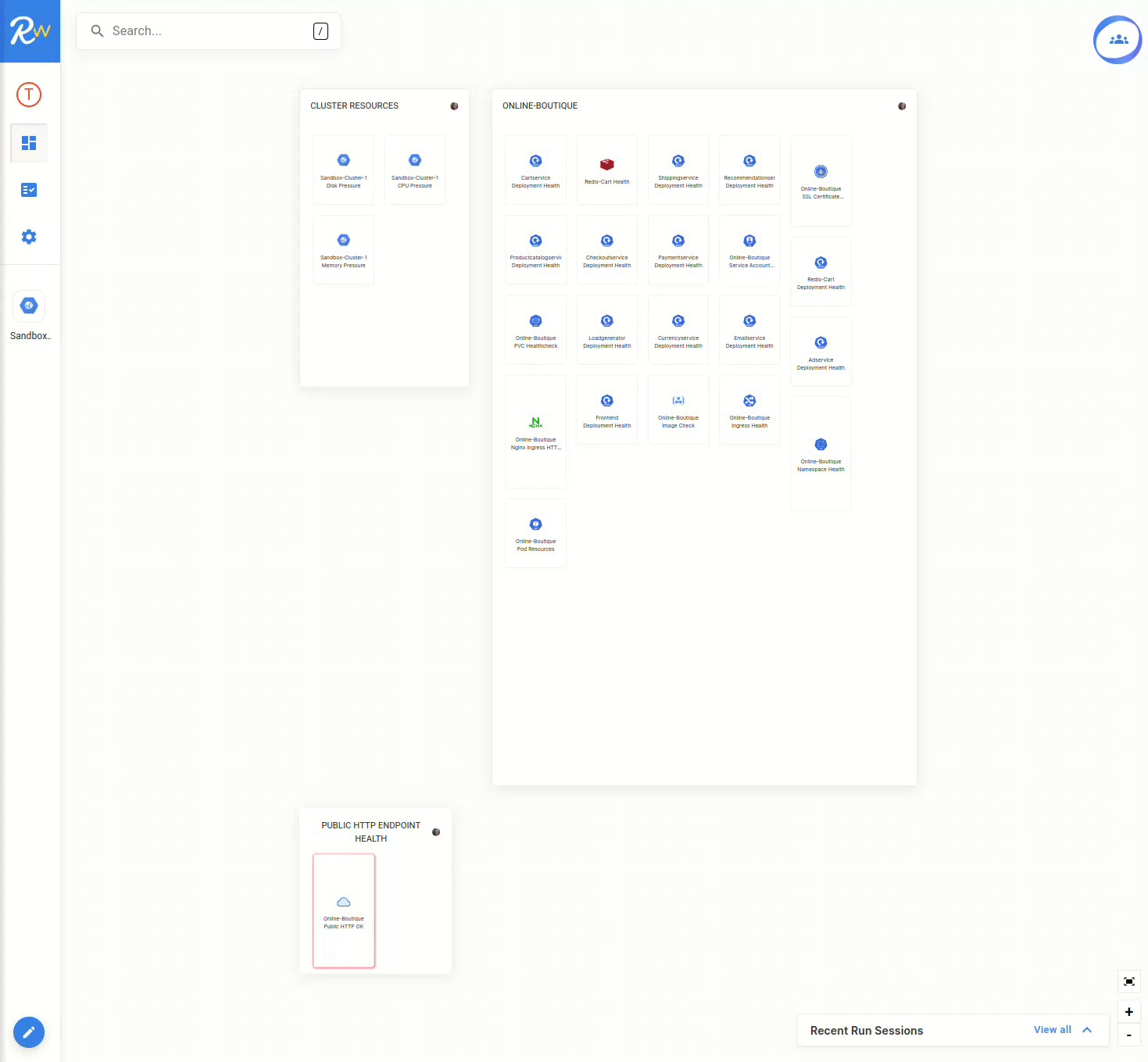
Map Reset
If you wish to reset all of the changes applied to the map, the "reset" option will reset the current state and will rebuild the map from the group details stored in the workspace.yaml file.